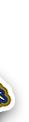When the new YouTube Kids app was announced, I was excited. Granted, my own “kids” are 23 and 20 so it likely won’t get much use unless I’m visiting my nephews and niece. But I thought immediately of the days when my boys would watch Barney or Thomas the Tank Engine VHS videos on an endless loop. It led me to realize that today’s young moms definitely want the same entertaining and SAFE viewing options for their children as I did back in the early 90’s.
I know that plenty of kids have been watching YouTube for years. But the idea of a dedicated app makes utter sense. YouTube has endeavored to create a safe and controlled environment for little ones that puts the parents largely in control of the experience.
A Look at the App:

Initial home page view of YouTube app. After you have used the “search’ feature, a “recommended” button will be included here.

You have the option to report inappropriate videos or to turn captions on in English.

Not all videos will be right for your child. For example, I wouldn’t want my kid watching an animated Lego “speed dating” video…
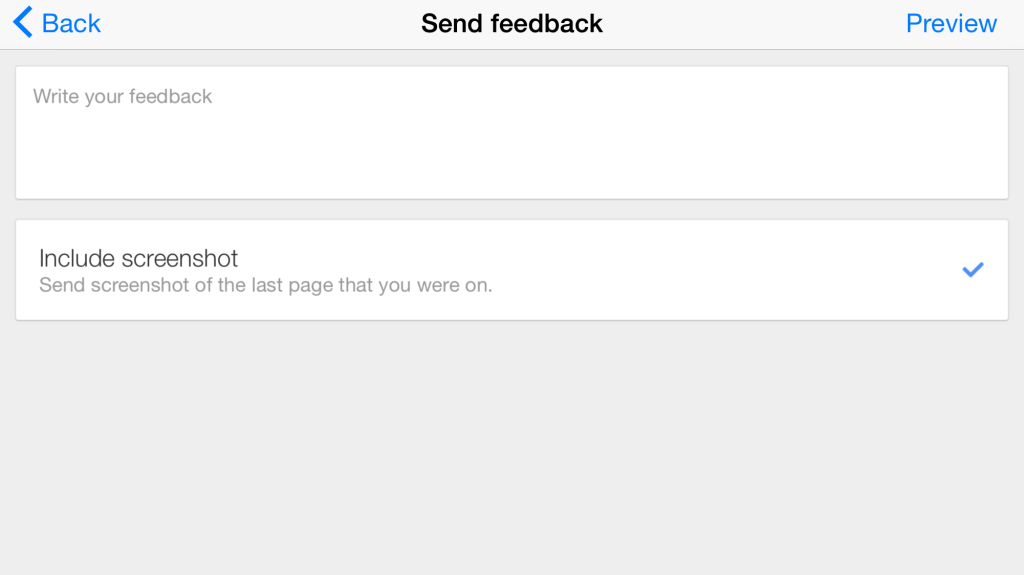
Parents have the ability to send feedback on videos they find inappropriate.
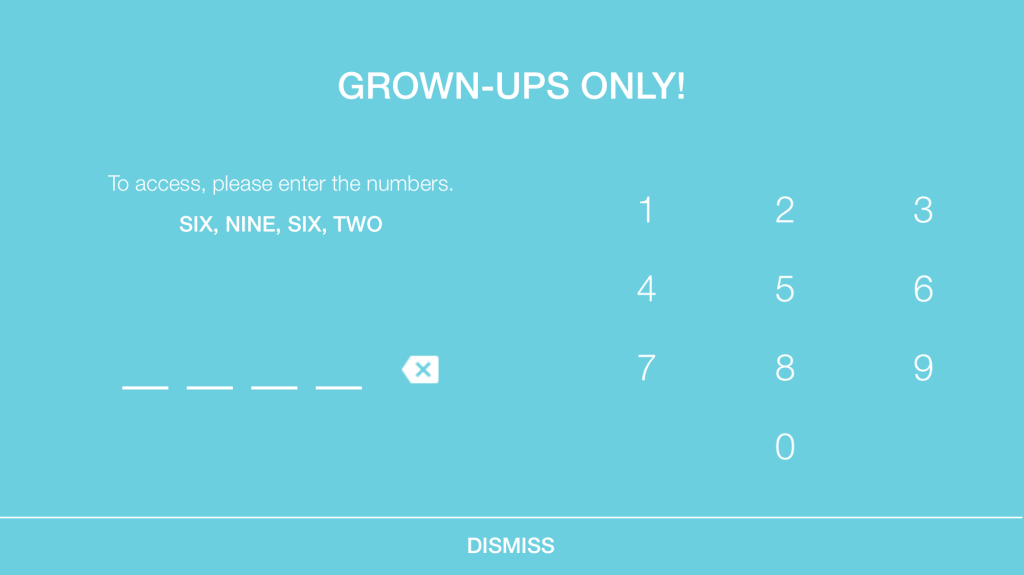
The parental controls are operated by using a tool that could easily be operated by any child who knows how to read number words.

The parental controls on the app are locked. Use the controls to control the audio, to set the timer, and to control the search option.

Some great Catholic content is included. You just have to be patient in your searching.

Using the Search feature will help you to tailor the app for future use.
Parental Control:
As mentioned on the official YouTube blog, the features of this app include the following parental control settings (see my comments in RED)
- Timer: Let the app be the bad guy with a built-in timer that lets you limit kids’ screen time. The app alerts your child when the session is over, so you don’t have to. (You’re welcome. 😉 ) (I love this feature, which is a good discipline for both child and mom to avoid using electronic gadgets as a babysitter)
- Sound settings: Sometimes you need a little peace and quiet! You have an option to turn off background music and sound effects, so your kids can keep watching while you catch a breather. (Believe me, you’re going to want to turn these off immediately!)
- Search settings: If you’d rather limit your children to just the pre-selected videos available on the home screen, you can turn off search. (The search feature will be useful in helping you find more non-commercial videos)
- Product feedback: Our goal is to improve YouTube Kids all the time, so we’ve included a space for you to give us your feedback. (This feature is easy and will be useful if parents elect to give feedback on videos that should not be included)
A Catechetical Tool? Not Quite Yet
In typical “Catholic Mom” fashion, the first thing I did once I’d explored the basic safety settings of the app was check out the available Catholic content. A basic search for “Catholic” rendered mixed results. If I’d stuck with the first several options that turned up (both boring and badly produced), I would have given up early. Continue to look through the results did yield some good videos that I might enjoy watching if I were a young Catholic child. Unfortunately, there is no way to “favorite” these, nor is there much information about who created the video, or where to find more from the same video producer.
This being said, when I closed the app and returned later, I had a new home page button called “Recommended”, which did contain a few of the videos I had watched earlier. It appears to me that over time, you could train the video to serve you more desirable or relevant content. To use this as a potential teaching tool, you’ll need to employ the search feature with your child.
Let’s Get Busy!
My immediate reaction to this app is that we need to get busy creating and uploading more quality Catholic videos for young children. My search today for “First Communion” yielded disappointing results. The top results yielded almost entirely hair style and gift idea videos with a few cake and scrapbook ideas thrown in. It’s clear to me that we need to grab our iPhones, summon up some creativity and get busy making short, theologically correct and entertaining videos for our children.
Copyright 2015 Lisa M. Hendey
Leave a Reply
You must be logged in to post a comment.